Megacom Catchmon Go Review
The Megacom Catchmon Go is another accessory made for Pokemon Go, designed to work just like the official Pokemon Go Plus and the PokeBall Plus. By using your phone’s Bluetooth connection, it automatically catches Pokemon, hatches eggs, and collects items from nearby PokeStops. If you’d like to know more, read on for my Catchmon Go review.
At a Glance
Product: Catchmon Go
Manufacturer: Megacom
Where to Buy: Amazon
My Rating: 8 out of 10 – Recommended
Pros
- Works just like the official product, except you don’t have to press a button
Cons
- It’s expensive, just like the others
- It can be a bit gaudy if you carry it around in public
- Battery life is lower than the Pocket Egg
Introduction
This pandemic has indeed made things hard for going out in public. Depending on where you live, some public places are closed down, some are barricaded, and some are still open, with many restrictions in place. And since many of these places can be PokeStops, it can be hard to collect items.
Thankfully, Niantic has continued to tweak their game so that we can still continue to enjoy the game, even with the travel limits. I can’t help but feel like each time I boot up the app, there are Pokemon always appearing now, when a few months ago, I would have to walk down the street to catch anything decent.
I live in a cold country. As a result, it can get pretty hard to play the game on a smartphone, especially from November onwards. Sure, I could just use touchscreen gloves, but they just aren’t the best thing to wear when throwing Pokéballs. Sure, one could just use fingerless gloves like Ash Ketchum, but they don’t keep you warm in the long run.
So how do you go out and play a smartphone app in the frigid cold? You use a Bluetooth device to do the work for you! Ever since the official Pokemon Go Plus came out, there have been a number of spinoff products designed to do the same thing. The Megacom Catchmon Go is another one of the newer additions to this growing list of “auto-catchers”, as they are sometimes called.
Now don’t get me wrong, I still like using the official Plus to play. But the fact remains, you still have to press a button to play Pokemon Go. That’s perfectly fine while playing in the summertime, but in winter, it’s hard to roll up a parka sleeve!
This is where the Megacom Catchmon Go comes in. By connecting to your smartphone via Bluetooth, it works exactly like the Pokemon Go Plus, except that it automatically tries to catch any nearby Pokemon, without you lifting a finger, just as long as you have PokeBalls in reserve. It also spins nearby PokeStops to add to your supply, and also allows you to hatch your eggs.
Now don’t get me wrong, it may seem weird to use a goofy egg-shaped device to play Pokémon, but it at least looks a little better than the Pocket Egg, another autocatcher that can be used. You can still keep it in your pocket if needed.
Further Reading: The Best Accessories for Pokémon Go
Benefits of the product
Just like the Pokémon Go Plus before it, the Megacom Catchmon Go solves the problem of playing a GPS game without being glued to your screen. This makes playing the game a whole lot safer, as your hands are free and you can keep an eye on your surroundings, just like the game ironically tells you to do each time you boot it up.
This is awesome because it solves the problem of playing in extreme weather, at least in my case. Your mileage may vary if you live in a warmer climate, but for those who don’t the Megacom Catchmon Go will definitely step up your game and keep you ahead of your fellow trainers.
I remember one time I was downtown with some buddies. Everyone’s got their phones out, fingertips numb, and catching some Chikorita. What am I doing? Enjoying my delicious hot chocolate, hands are warm, and catching some Chikorita!
How to use the Product
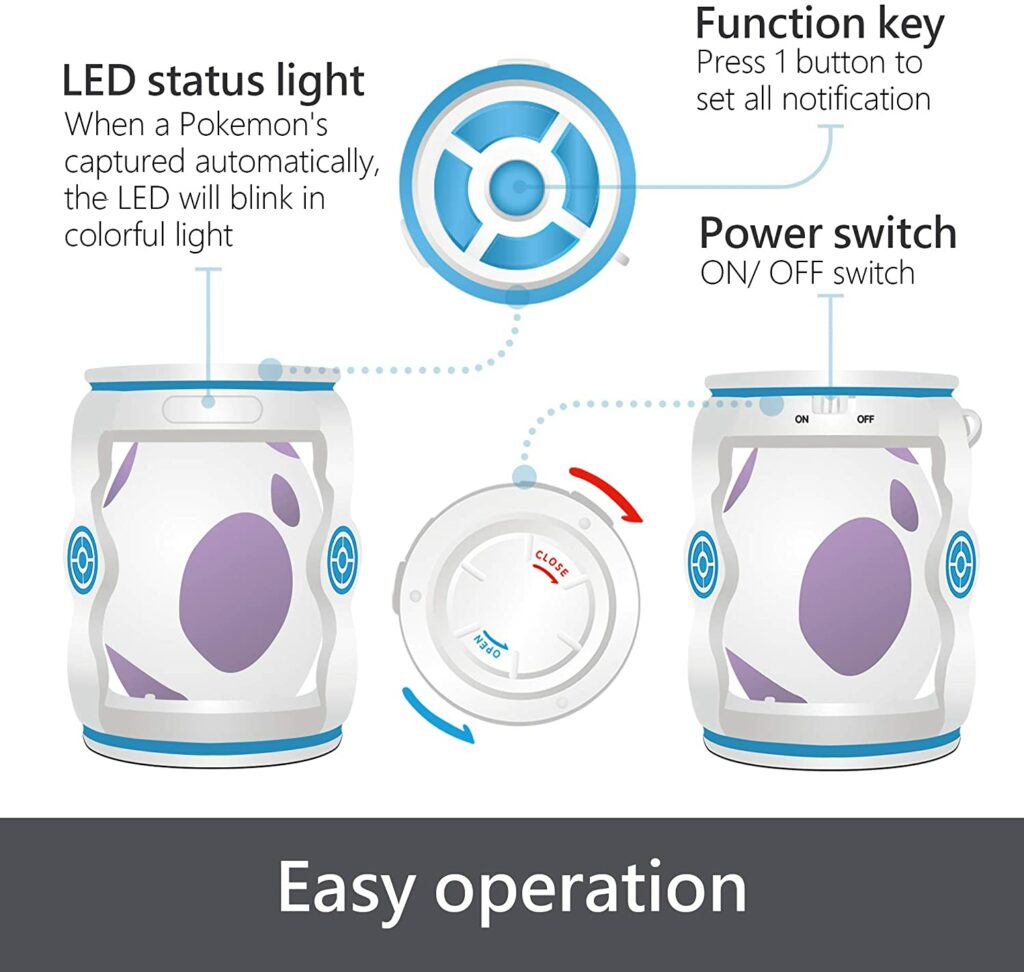
This device is a lot simpler than the Pokémon Go Go-tcha, another product I reviewed before. You don’t have to configure any specific settings; just turn it on, pair it to your game, and you’re good to go!
Product Description and Features

Out of the box, everything is very minimal. Apart from the actual egg device itself, you have an instruction manual, a keychain/wristrap, and a drawstring pouch for storage. It doesn’t come with any AAA batteries, but considering how easy they are to find in stores, you shouldn’t have any trouble getting some.
In a nutshell, the Megacom Catchmon Go has these features:
- Automatically collect Pokémon and items
- 1 month of battery life
- Long range wireless connection
- Easy to use
How Does it Work?
If you are familiar with the Pokémon Go Pocket Egg, it does pretty much the exact same thing. It is an automated Pokémon Go Plus. With the power of Bluetooth, it talks to your phone and plays the game for you. The Megacom Catchmon Go automatically collects items from PokéStops as soon as you are near one. Obviously, it tries to catch any nearby Pokémon. This device, just like the official one, only uses Poké Balls, and so your Great and Ultra Balls remain untouched.
It also boasts a long battery life; 1 month, according to the product description. It achieves this with the power of 2 AAA batteries. Now some may not like the fact that they still have to work with batteries as opposed to using a charging cable, but I’ve still found AAA’s to be a very reliable source of power, although they don’t last as long as AA batteries. This is unfortunate because I prefer longer battery lives. Nevertheless, you can almost always find them in stores!
Keep in mind that the device will still disconnect after an hour of inactivity. This is not an issue with the Megacom Catchmon Go, but the design of the game itself. That being said, if you still take the phone out occasionally, perhaps to do a raid or a battle, then you’ll likely not see this occur often.
Who is the Product for?
If you are the kind of player who likes to play Pokémon while on the go, then this device will definitely be a quality of life improvement. I should mention that the Megacom Catchmon Go was meant to be used while not playing the game, and so if you are the kind of player who always goes to battle in raids and gym battles, this may not be the most helpful product. In the end, it really comes down to your personal preference.
What I like about the Product
The Megacom Catchmon Go is easier to use than the Plus or the Go-tcha. It takes the best of both worlds, and still does exactly what it says on the box. You don’t have to worry about pressing a button to catch Pokémon, and you also don’t have to worry about a touchscreen.
It has a long battery life (although shorter than some other alternatives). I haven’t been so happy about battery life since I bought a massive portable battery pack. Bluetooth doesn’t use up a lot of power, and so this makes the Megacom Catchmon Go last a very long time. Keep in mind that this may depend on the quality of the batteries you get.
What I don’t like about the Product
Now, as much as I really like what the Megacom Catchmon Go has to offer, there are some things to consider if you feel like buying this.
For starters, it is expensive. It costs more than both the Pokemon Go Plus and the Go-tcha. This can definitely be a turn off for some.
The other issue is that the battery life, while still long, does not compare to the Pocket Egg I reviewed a while back. At 600 hours, or roughly 1 month, you may want to ensure that you have some spare batteries.
Final Thoughts
Hands down, I found this to be a good unofficial accessory for Pokémon Go, and overall found it a lot better than the Go-tcha. While its higher price may turn off some players, the price you pay for is convenience, which for the most part has been the main reason anyone buys these auto-catcher devices in the first place. That being said, you may want to look around for a cheaper option if money is tight.
If you are the kind of player who enjoys the freedom of playing Pokémon Go without needing to whip out your phone or press a button, then you may find the Megacom Catchmon Go to be a worthy addition to your gaming session.
I hope you have enjoyed my review. Have you already tried it? Feel free to tell me all about it in the comment section below!
Further Reading: The Best Accessories for Pokémon Go


I just got one of these recently for how cute it is.( There’s a pink one now. And the team rocket logo one. I’ve got the pink. <3)
I've had both the gotcha ranger with the battery pack and the gotcha evolve.( Both of those were great in their own way but they never seemed to want properly connect. The charging was iffy with the evolve occasionally locking up due to not unplugging it from the port before unplugging the block from the outlet or just shorting out. The ranger just stopped charging at all, and I finally got fed up when the screens on both were first just scratched up from general use and eventually stopped working altogether even with the additional necessary apps and updates.)
So, I got a new little thing to help me catch 'em all.
The cute little catchmon incubator keychain has no screen, no additional apps to fumble with, still does what it needs to, and again, is, again, is absolutely adorable.
Seeing it needed batteries, I decided to just take initiative and, considering I've already forked out the pretty chunk of change for the catchmon, I just tossed a pack of rechargeable AAA batteries and a charger for them in with the online shopping cart. Keeping a pair in the device and a spare pair or two charged up to change out as needed is easy enough. Especially compared to having to find places to charge up for the evolve because my good power bank is dedicated to keeping my phone running to play PoGo. (I'm a very rural player. And, the batteries not in use can also just do double duty in other AAA powered things until I need them.)
As for the operation of the device, its easier to use than the current available gotcha line. There's no app, no weird settings to deal with of catch it automatically or catch it manually. Just turn it on, tap in the Pokémon Go app, and, while you're in the settings, decide if you want the device to catch pokémon, spin stops, or both. And then, you don't even have to fool with it again if you need to reconnect it, no fumbling to tap a screen or a button on your phone and then the device. Just open Pokémon go and click the icon. Bam. Done. Stealthy if you need it to be. And… yeah, absolutely adorable fashion statement if you prefer that.
SeriPhe08 – a proud Pokémon Go player.