I got a Nintendo Switch, finally!
After a week or so of scrounging the local stores to find any in stock, I turned to Amazon for help. After a few taps of the screen, I got a Nintendo Switch! It was my luck that Amazon had a special offer for Prime members. I wish I could say that this offer could last, because they were sold out almost a few minutes after.
And so, after a few weeks, It showed up at my doorstep!

For the rest of this post, you can consider this an unboxing of sorts. Hope you enjoy! Can you guess what’s in the yellow package? You’ll probably get the answer right 😛
What’s in the box?
– Console
– Joy Con controllers
– Joy Con straps
– HDMI cable
– docking station
– Joy Con grip
– AC adapter

Nintendo’s got the presentation nicely done. First thing you see when you open the box is the console and the little Joy Con controllers.

The console itself is very small, as if you were holding a small tablet. Or a very large smartphone. It’s somewhere in between, most likely to emphasize the portability of this new game console.

The top of the console has a small Power button, right next to the Volume control. There appears to be a small vent on the top, to help with cooling the console as it runs. Finally, we have a headphone jack, and the slot for the Switch’s game card.

When I press the power button, the Switch lights up for the first time, to give me a visual prompt to connect the controllers. Guess I’ll have to open up the rest of the packaging.

The controllers, just like the console itself, are very tiny by themselves. It feels as though you were holding a waffle in your hands. This might take some getting used to…

It’s good that Nintendo went the route of making an attachment to allow for a more comfortable gaming experience. While there is the option of buying the Pro Controller, this is an easy replacement without having to shell out more money.
The Joy Con feels very nice to hold. It almost reminds me of the comfort felt by the old Xbox 360 controller, except smaller… and boxy. It just feels right in your hand.


On the back of the Joy Con controller is a small circular button which keeps the controller locked to the grip. Pressing and holding it allows you to remove it. Sliding the controllers into the console has a nice little click when properly connected.
And here is the completed product!

Let’s turn on that power button, shall we?

Starting up the console is pretty straightforward; you literally press the power button on the top, and after the main splash screen, the console will guide you through a quick tutorial of setting it up and showing you how to use it.
And now for the yellow package…

Surprised? Probably not, it has been one of the major launch titles for the Switch, and one of the main reasons that people are buying the Switch in the first place.
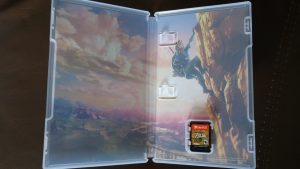
The inside of the box is very minimalistic; a nice image of Link climbing, and the game card itself. There appear to be plastic clips that were meant to hold a game manual, perhaps certain game publishers will take advantage of these.

The cartridges are so tiny! And they weren’t joking about them tasting awful either! The size compares to that of your typical SD card.
And that’s about all I have for today. Once I get some time to sit down and give it a spin, I’ll let you know about my experience. If you are looking to get one, the Nintendo Switch is on sale on Amazon. Hopefully there will be some in stock for now. The console has been selling like hotcakes ever since its launch, and Christmas is coming…

